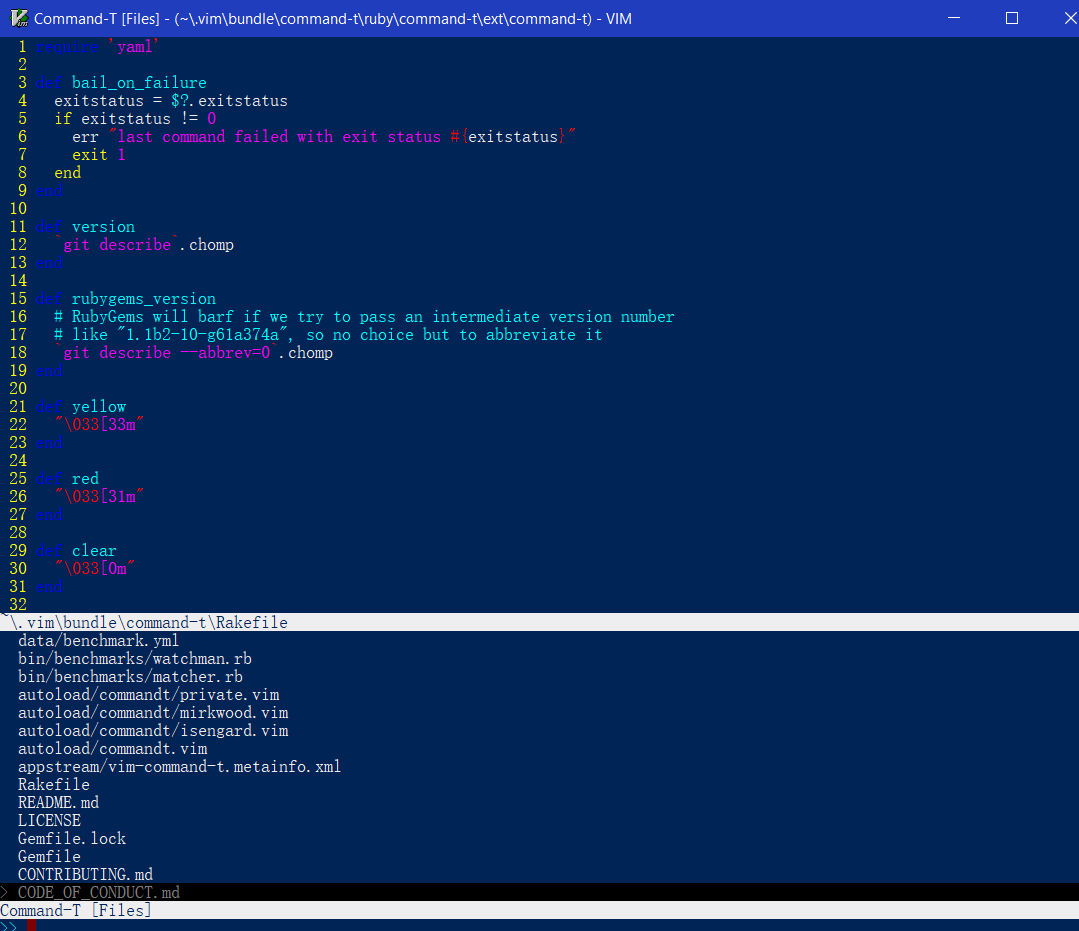Windows上编译vim文件导航跳转插件command-t
二 24 十月 2017
用Bundle在Windows平台上配置成功了以后,绝大多数插件都已经可以使用,但是唯独强大的文件导航Command-T因为Ruby开发的插件,需要手动编译。
官方文档写的安装编译过程代码大概是这样的,我省去了使用bundle的安装过程:
$ cd ~/vim\bundle\command-t\ruby\command-t\ext\command-t>
$ ruby extconf.rb
$ make
要完成这些肯定得装ruby和make,网上的绝大多数答案也都已经过期,说的是vim7.4左右的版本,而现在已经是vim 8.0。于是只好自己探索。
windows的ruby是一个特殊的安装包,和Ruby的官网都分开,网址是RubyInstaller for windows。
可供下载的版本从2.0.0-p648到2.4.2-2版本。
我从高版本开始尝试,安装2.4.2-2,安装成功并设置好windows环境变量,开始编译。结果发现报错 You have to install development tools first.. 于是我在官网发现了DEVELOPMENT KIT可以下载,但是居然只支持(Ruby 2.0 到 2.3),只好重新安装了Ruby 2.3, 并且按照官网development tools。
假设Ruby 安装到 C:\Ruby22-x64, 配置PATH环境变量。然后将Development tools 就解压到 C:\Ruby22-x64\DevKit, 然后进入该目录执行
$ ruby dk.rb init
成功后再执行
$ ruby dk.rb install
接着进入~/vim\bundle\command-t\ruby\command-t\ext\command-t>文件夹,执行ruby extconf.rb命令,发现ruby执行成功了,用choco安装make并执行make一切都顺利。
但是进入vim一按command-t的快捷键报错,报错内容是:
command-t.vim could not load the C extension
Please see INSTALLATION and TROUBLE-SHOOTING in the help
Vim Ruby version: 2.2.6
Expected version: 2.3.3
也就是vim内置的ruby版本和这个版本不匹配,看来我确实遗漏了vim内置版本的问题。于是继续降级到Ruby 2.2, 结果居然还是报错。报错内容依旧是You have to install development tools first. 然而我明明已经安装了development tools.
求助google,结果在RubyInstaller wiki 有一段话是:
The Hacky Developer Scenario – a developer building native gems wants to be able to quickly test that their extconf.rb file used to create a Makefile for the native library works correctly. To shorten the development cycle, the DevKit enables the developer to run
ruby -rdevkit extconf.rb.
于是我尝试带-rdevkit参数执行extconf.rb,结果果然通过了,但是make命令却无法通过。继续搜索,发现[AskUbuntu]上有个command-t的问题,没有用官方文档的方法编译command-t而是用了rake make来编译,我知道rake是ruby的一个工具,在jekyll尝试搭博客的时候用到,但不知道原理。但是反正是编译只要过了就行,于是我就尝试执行rake make结果还是不信,报错You have to install development tools first.,但是这样我没有理由不去尝试帮rake make 带上-rdevkit这样一个参数,结果居然真的成功了。
于是迫不及待打开vim,按下command-t的快捷键,一个漂亮的弹窗弹了出来。试着敲了几行,好像没有什么问题,大功告成。